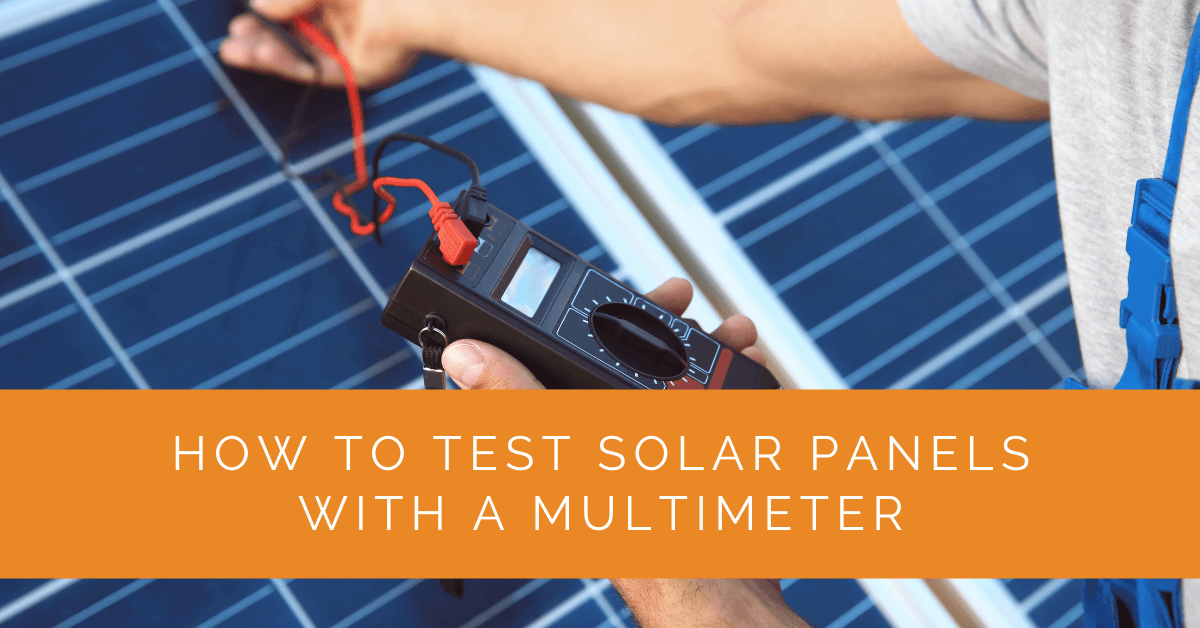Ensuring your solar panels’ proper functioning and efficiency is crucial in solar power. Testing your solar panels using a multimeter is a simple yet effective way to assess their performance. This comprehensive guide will walk you through the step-by-step process of testing solar panels with a multimeter, allowing you to make informed decisions about their power output and overall effectiveness.
Key Takeaways
- Understanding the basics of solar panels, including their components and how they convert sunlight into electricity, is crucial for effective testing.
- Prioritizing safety precautions while testing solar panels with a multimeter is essential to avoid accidents or damage.
- Following a step-by-step guide, including measuring voltage and current, calculating power output, and interpreting test results, allows for an accurate assessment of solar panel performance.
Understanding the Basics of Solar Panels
Solar panels comprise photovoltaic (PV) cells, which convert sunlight into electrical energy through the photovoltaic effect. Each PV cell consists of layers of semiconducting materials that create an electric field when exposed to sunlight. This electric field causes electrons to flow, generating a direct current (DC). Multiple PV cells are connected to form a solar panel, and panels can be combined to create larger arrays.
Solar panels work by harnessing the energy from sunlight. When sunlight strikes the PV cells, photons in the sunlight dislodge electrons from the atoms in the semiconductor material. The electric field within the cell then guides these freed electrons to flow in a particular direction, creating an electric current.
Components of a Solar Panel
To understand the functioning of a solar panel, it’s essential to familiarize yourself with its key components:
- PV Cells: These cells are the heart of the solar panel. They are made of semiconductor materials, typically silicon, that convert sunlight into electricity.
- Encapsulation: Solar cells are encapsulated in a protective material, usually tempered glass, to shield them from external elements while allowing sunlight to pass through.
- Backsheet: The backsheet is a layer that protects solar cells from moisture, UV radiation, and other environmental factors.
- Frame: The frame provides structural support and protection for the solar panel, ensuring its durability and longevity.
- Junction Box: The junction box contains the electrical connections for the solar panel. It allows for the safe and secure connection of wires to the solar panel’s positive and negative terminals.
Safety Precautions
When testing solar panels with a multimeter, it’s essential to prioritize safety to avoid accidents or damage to the equipment. Follow these safety precautions:
- Disconnect from Power: Ensure the solar panel is not connected to any power source during testing. This eliminates the risk of electric shock or damage to the multimeter.
- Personal Protective Equipment (PPE): Wear appropriate PPE, such as safety glasses and gloves, to protect yourself while handling the solar panel and multimeter.
- Avoid Direct Sunlight: When performing tests, avoid exposing the solar panel to direct sunlight to prevent accidental electrical shocks or burns.
- Secure Electrical Connections: Ensure the solar panel and multimeter connections are secure and properly insulated to prevent short circuits or electrical accidents.
- Work on Stable Surfaces: Perform the tests on a stable and non-conductive surface to avoid tripping hazards or accidental contact with live electrical components.

Step-by-Step Guide to Testing Solar Panels
Follow these step-by-step instructions to test your solar panels using a multimeter:
1. Set Up the Multimeter
- Set your multimeter to the DC voltage mode.
- Choose a voltage range that can accommodate the expected voltage output of your solar panel.
- Connect the positive (red) test lead to the positive terminal of the multimeter and the negative (black) test lead to the negative terminal.
2. Measure the Voltage of a Solar Panel
- Disconnect any load or charge controller from the solar panel.
- Position the solar panel in an area where it receives ample sunlight.
- Connect the positive (red) test lead of the multimeter to the positive terminal of the solar panel.
- Connect the negative (black) test lead of the multimeter to the negative terminal of the solar panel.
- Read and record the voltage displayed on the multimeter.
3. Measure the Current of a Solar Panel:
- Disconnect the multimeter from the solar panel.
- Set the multimeter to DC mode.
- Choose a current range that can accommodate the expected current output of your solar panel.
- Re-connect the multimeter in series with the solar panel:
- Disconnect one of the wires from the solar panel’s output.
- Connect the positive (red) test lead of the multimeter to the positive terminal of the solar panel.
- Connect the multimeter’s negative (black) test lead to the disconnected wire from the solar panel.
- Ensure that the solar panel is exposed to sunlight.
- Observe the current reading displayed on the multimeter and record the value.
4. Calculating Power Output
- To calculate the power output of your solar panel, multiply the measured voltage by the measured current. This will give you the power output in watts (W).
- For example, if the voltage is 20 volts (V) and the current is 5 amperes (A), the power output would be 100 watts (20 V x 5 A = 100 W).
Interpreting the Test Results
Interpreting the test results of your solar panel involves assessing the voltage, current, and power output measurements. Here’s what to consider:
- Voltage Measurement: The voltage measurement indicates the electrical potential generated by the solar panel. Compare the measured voltage with the expected voltage specified by the manufacturer or system requirements. A lower voltage reading may suggest a connection issue, shading, or a problem with the solar panel.
- Current Measurement: The current measurement reflects the amount of electrical current the solar panel is producing. Compare the measured current with the expected current output. Deviations from the expected value may indicate shading, a faulty connection, or solar panel degradation.
- Power Output: The power output is the product of the voltage and current measurements. It represents the actual electrical power that the solar panel is generating. Compare the calculated power output with the expected power output to assess the efficiency and performance of the solar panel. Lower power output may indicate issues such as shading, dirt on the panel, or panel degradation.

Additional Considerations
Testing Multiple Solar Panels
When testing multiple solar panels in a system, it is important to consider the configuration and connection of the panels. Here are a few key points:
- Individual Testing: Test each solar panel individually to assess its performance. This lets you identify any issues with specific panels and ensure the overall system functions optimally.
- Series Configuration: If the solar panels are connected in series, the total voltage increases while the current remains unchanged. Ensure that all panels in the series have similar voltage outputs to maintain balance.
- Parallel Configuration: If the solar panels are connected in parallel, the total current increases while the voltage remains unchanged. Ensure that all panels in the parallel configuration have similar current outputs for proper functioning.
Troubleshooting and Maintenance
Regular testing and maintenance of your solar panels can help identify and address issues promptly. Consider the following tips:
- Clean the Solar Panels: Regularly clean the surface of the solar panels to remove dust, debris, or dirt. This ensures optimal sunlight absorption and maintains panel efficiency.
- Check Wiring and Connections: Inspect the wiring and connections for any loose or damaged parts. Tighten connections and replace any faulty components to ensure proper electrical conductivity.
- Monitor Performance: Continuously monitor the performance of your solar panels by conducting regular tests. Compare the results over time to detect any gradual decrease in output, which may indicate panel degradation.
- Consult a Professional: If you encounter significant issues or are unsure about any aspect of testing or maintenance, it is advisable to seek the assistance of a professional solar panel installer or technician.
By following these additional considerations and taking proactive measures, you can maintain the efficiency and longevity of your solar panel system.
Case Study: Ensuring Optimal Performance of Solar Panels with Multimeter Testing
Background
At Solar Panels Network USA, we prioritize the efficiency and performance of our clients’ solar panel systems. A recent client, a homeowner with a rooftop solar installation, sought our assistance in testing their solar panels to ensure optimal performance and detect any potential issues.
Project Overview
The client had a 5 kW solar system installed on their roof and wanted to verify the panels’ performance. They were particularly concerned about a recent drop in energy production and wanted to ensure the system was functioning correctly. Our goal was to provide a comprehensive testing service using a multimeter to assess the voltage, current, and overall power output of each panel.
Planning and Preparation
Assessing the System
We began by evaluating the client’s solar system, noting the panel arrangement, inverter specifications, and existing performance data. Understanding the system configuration and any previous issues was crucial for accurate testing.
Gathering Tools and Equipment
To ensure thorough and safe testing, we gathered the following tools and equipment:
- Personal Protective Equipment (PPE) including insulated gloves and safety glasses
- A high-quality digital multimeter
- Non-conductive testing leads and connectors
- Cleaning supplies for panel maintenance
Implementation
Testing Procedure
We followed a step-by-step approach to test the solar panels using a multimeter:
1. Set Up the Multimeter
- Set the multimeter to the DC voltage mode.
- Choose a voltage range suitable for the expected output of the solar panels.
- Connect the positive (red) test lead to the positive terminal of the multimeter and the negative (black) test lead to the negative terminal.
2. Measure the Voltage
- Disconnect any load or charge controller from the solar panel.
- Position the solar panel to receive ample sunlight.
- Connect the positive (red) test lead of the multimeter to the positive terminal of the solar panel.
- Connect the negative (black) test lead of the multimeter to the negative terminal of the solar panel.
- Read and record the voltage displayed on the multimeter.
3. Measure the Current
- Disconnect the multimeter from the solar panel.
- Set the multimeter to DC mode and choose an appropriate current range.
- Re-connect the multimeter in series with the solar panel:
- Disconnect one of the wires from the solar panel’s output.
- Connect the positive (red) test lead of the multimeter to the positive terminal of the solar panel.
- Connect the multimeter’s negative (black) test lead to the disconnected wire from the solar panel.
- Ensure the solar panel is exposed to sunlight.
- Observe the current reading displayed on the multimeter and record the value.
4. Calculating Power Output
- Multiply the measured voltage by the measured current to calculate the power output in watts (W).
- For example, if the voltage is 20 volts (V) and the current is 5 amperes (A), the power output would be 100 watts (20 V x 5 A = 100 W).
Results
The testing process revealed the following key findings:
- Voltage and Current Readings: Most panels showed consistent voltage and current readings, aligning with the manufacturer’s specifications. However, a few panels exhibited lower than expected values, indicating potential issues.
- Power Output: The calculated power output for most panels matched the expected performance, confirming their efficiency. Panels with lower readings were further inspected for shading or physical damage.
Improved Performance Monitoring
The client was provided with a detailed report of the testing results, highlighting areas of concern and recommendations for maintenance.
Summary
Testing solar panels with a multimeter is an essential practice to ensure their optimal performance and longevity. This case study highlights the importance of regular testing to detect issues early and maintain system efficiency. By following a systematic approach, we provided the client with valuable insights into their solar panel performance and actionable steps to enhance their system’s output.
At Solar Panels Network USA, we are committed to delivering expert solutions for all your solar needs, ensuring you can enjoy the benefits of clean, renewable energy with confidence.
Expert Insights From Our Solar Panel Installers About Testing Solar Panels with a Multimeter
Testing solar panels with a multimeter is a straightforward process that provides valuable insights into your system’s performance. Always prioritize safety by disconnecting from power sources before starting.
Senior Solar Installer
Accurate voltage and current measurements are crucial for assessing the health of your solar panels. Regular testing helps identify issues early, ensuring your system operates efficiently.
Solar Installation Specialist
Using a multimeter to test your solar panels can help you understand their power output and detect any potential degradation. This practice is essential for maintaining the longevity of your solar investment.
Lead Solar Technician
Experience Solar Excellence with Us!
Trust in Solar Panels Network USA, where our seasoned experts deliver top-quality solar solutions for homes and businesses nationwide. With a legacy of countless successful installations and a commitment to sustainable energy, we’re your reliable partner in the solar journey. Ready for a brighter, eco-friendly future? Call us now at (855) 427-0058 and harness the power of the sun!
Conclusion
Testing your solar panels with a multimeter is an essential practice to ensure their optimal performance and power output. By following the step-by-step guide outlined in this article, you can confidently measure the voltage and current of your solar panels, calculate their power output, and assess their effectiveness. Regular testing and maintenance will help you identify any issues early on, allowing for timely troubleshooting and maximizing the efficiency of your solar panel system.
Remember, proper testing and monitoring of your solar panels contribute to their long-term performance and the overall success of your solar energy system. Regularly assess the voltage and current to ensure your solar panels operate at their best, generating clean and renewable energy to power your home or business.
Harness the sun’s power and embark on your renewable energy journey by testing your solar panels with a multimeter. Empower yourself with the knowledge to make informed decisions, optimize your solar panel system, and enjoy the benefits of clean and sustainable energy.
About the Author
Solar Panels Network USA stands at the forefront of solar energy solutions, driven by a team of seasoned solar engineers and energy consultants. With over decades of experience in delivering high-quality solar installations and maintenance, we are committed to promoting sustainable energy through customer-centric, tailored solutions. Our articles reflect this commitment, crafted collaboratively by experts to provide accurate, up-to-date insights into solar technology, ensuring our readers are well-informed and empowered in their solar energy decisions.