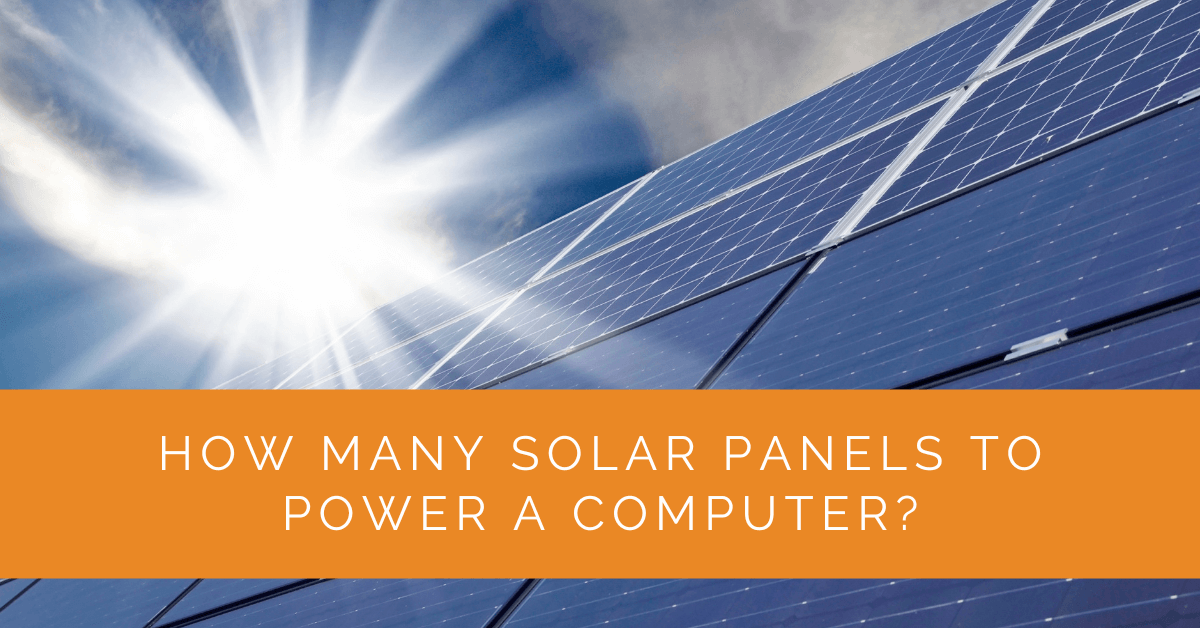In this era of renewable energy, solar power has emerged as a popular choice for powering various devices. As the world becomes more conscious of the environmental impact of energy consumption, individuals are increasingly turning to solar panels to meet their power needs. In this article, we will explore how many solar panels are required to power a computer effectively. Whether you have a desktop computer or a laptop, understanding the power consumption and the number of solar panels needed can help you harness the potential of solar energy while reducing your carbon footprint.
Contents
- 1 Key Takeaways
- 2 Understanding Power Consumption
- 3 Calculating Solar Panel Requirements
- 4 Powering a Desktop Computer
- 5 Powering a Laptop
- 6 Optimizing Energy Efficiency
- 7 Computer Solar Panel Calculator
- 8 Case Study: Solar-Powered Desktop Computer Setup
- 9 Expert Insights From Our Solar Panel Installers About Powering a Computer with Solar Panels
- 10 Experience Solar Excellence with Us!
- 11 Conclusion
Key Takeaways
- Understanding the power consumption of your computer system, including components like the CPU and GPU, monitor, and peripherals, is essential in determining the number of solar panels needed to power it effectively.
- Calculating solar panel requirements involves considering factors such as solar panel specifications, location-specific energy production estimation, and accounting for environmental factors and seasonal variations.
- Optimizing energy efficiency through power-saving settings, energy-efficient components, and software management can significantly reduce power consumption, potentially resulting in fewer solar panels needed to meet your computer’s energy needs. For example, upgrading to energy-efficient components can help maximize power savings and minimize the required solar panels.
Understanding Power Consumption
To determine the number of solar panels required, it’s essential to understand the power consumption of a computer. Several factors contribute to the energy usage of a computer system. Let’s explore these factors in detail:
- CPU (Central Processing Unit) Power Consumption: The CPU is a computer’s brain responsible for executing instructions and calculations. Different CPUs have varying power consumption levels depending on their architecture, clock speed, and workload. Higher-end processors typically require more power to operate efficiently.
- GPU (Graphics Processing Unit) Power Consumption: Graphics cards, especially in gaming PCs, consume significant power. GPUs are vital for rendering high-quality graphics and running resource-intensive applications. The power consumption of a GPU depends on its model, memory, and usage intensity.
- Monitor Power Consumption: The monitor contributes significantly to the overall power consumption of a computer system. The monitor’s size, resolution, and display technology affect its energy requirements. Larger screens and higher resolutions demand more power.
- Peripheral Devices and Accessories: Additional devices such as printers, scanners, external hard drives, and USB accessories draw power from the computer. While their power consumption may be relatively low, collectively, they can have a noticeable impact on overall energy usage.
By considering the power requirements of each component, you can estimate the average power consumption of your computer setup.
Calculating Solar Panel Requirements
Now that we understand a computer’s power consumption let’s delve into calculating solar panel requirements. To determine the number of solar panels needed to power your computer, you need to consider several factors, including:
- Solar Panel Specifications: Solar panels have different power ratings, typically measured in watts (W). Higher-rated panels can generate more electricity, but they are more expensive. Assess the power rating suitable for your needs and budget.
- Energy Production Estimation: The energy production of solar panels depends on their efficiency and the amount of sunlight they receive. Factors such as location, orientation, and shading can influence the energy generation capacity of your solar system. Additionally, seasonal variations should be considered when estimating energy production.
- Environmental Factors and Seasonal Variations: Different regions receive varying levels of sunlight throughout the year. Areas with abundant sunlight are more conducive to solar energy generation. However, even in less sunny regions, solar panels can still produce considerable energy. The estimation should account for climate and weather patterns.
By taking these factors into account, you can calculate the number of solar panels needed to meet the energy requirements of your computer system.

Powering a Desktop Computer
Let’s explore a case study to understand the process better. Consider a typical desktop computer setup consisting of a CPU, GPU, monitor, and peripheral devices. Suppose the average power consumption of this configuration is around 400 watts (W).
To power a desktop computer using solar panels, you would need to assess the power rating of available solar panels. Let’s assume you choose a 200-watt (W) solar panel. Considering the efficiency and location-specific factors, the solar panel may generate an average of 150 watts of electricity. To meet the 400-watt power consumption of the desktop computer, you would need approximately three solar panels (400 W ÷ 150 W = 2.67 panels).
However, it’s important to account for system inefficiencies, energy losses during conversion, and varying solar panel outputs throughout the day. To ensure a stable power supply, it is recommended to round up the number of panels to four in this case.
Powering a Laptop
Laptop computers generally have lower power consumption compared to desktops. Let’s consider a laptop with an average power consumption of 60 watts (W). Using the same 200-watt (W) solar panel, which generates 150 watts of electricity, you would need only one solar panel to power the laptop efficiently.
Laptops are more energy-efficient than desktops, making them suitable for solar-powered setups. With their lower power requirements, you can enjoy the convenience of running a laptop on solar energy with minimal panel installation.
Optimizing Energy Efficiency
To further optimize energy efficiency and reduce the number of solar panels needed, you can implement various strategies:
- Utilize Power-Saving Settings: Configure your computer to activate power-saving modes when idle or not in use. Adjust settings for sleep mode, screen brightness, and automatic power-off to minimize energy consumption.
- Upgrade to Energy-Efficient Components: Choose energy-efficient CPUs, GPUs, and monitors for your computer. Look for products with ENERGY STAR® certification, as they meet strict energy efficiency standards.
- Manage Background Processes and Software: Close unnecessary applications and background processes that consume power. Regularly update software and drivers to ensure optimal performance and energy efficiency.
- Use Power Monitoring Tools: Install power monitoring software to track your computer’s energy consumption. It provides insights into power-hungry applications and helps you make informed decisions to reduce energy usage.
By implementing these energy-saving measures, you can decrease the overall power consumption of your computer system, potentially requiring fewer solar panels to meet your energy needs.
Computer Solar Panel Calculator
Estimate how many solar panels you need to power your computer.
This tool gives an approximate number of panels. Actual results vary by system efficiency, location, and usage.
Case Study: Solar-Powered Desktop Computer Setup
Background
Solar Panels Network USA recently assisted a client in setting up a solar-powered system for their desktop computer in a remote home office. The client’s objective was to reduce reliance on grid power and utilize clean energy for their computing needs.
Project Overview
The goal was to determine the number of solar panels required to power a desktop computer setup efficiently. The system included a CPU, GPU, monitor, and peripheral devices.
Implementation
- Energy Needs Assessment:
- Conducted a detailed analysis of the client’s computer setup, listing all components and their power ratings.
- Calculated the total power consumption, which amounted to 400 watts (W).
- Solar Panel Calculation:
- Selected 200-watt (W) solar panels, each capable of generating an average of 150 watts of electricity.
- To meet the 400-watt power consumption, determined that approximately three solar panels were needed (400 W ÷ 150 W = 2.67 panels).
- Rounded up the number to four solar panels to account for system inefficiencies and energy losses.
- Installation and Configuration:
- Installed four 200-watt solar panels on the client’s roof, ensuring optimal orientation and tilt for maximum sunlight exposure.
- Configured the solar system to connect with the computer setup, including proper wiring and electrical connections.
Results
The solar-powered system successfully met the client’s energy needs, providing a stable and reliable power supply for the desktop computer. The system’s performance exceeded expectations, ensuring uninterrupted power for the home office. The client reported significant savings on electricity bills and appreciated the system’s contribution to reducing their carbon footprint.
Summary
This project highlights the importance of accurate energy assessment and proper solar panel calculation in designing an efficient solar-powered system for a desktop computer. By selecting the appropriate number of solar panels and optimizing energy efficiency, Solar Panels Network USA delivered a sustainable and cost-effective solution for the client’s home office.
Expert Insights From Our Solar Panel Installers About Powering a Computer with Solar Panels
Understanding the power consumption of each component in your computer setup is critical. By knowing exactly how much power your CPU, GPU, monitor, and peripherals use, you can accurately calculate the number of solar panels needed.
Senior Solar Installer
Choosing the right solar panel specifications and considering factors like location and environmental conditions will ensure you get the most out of your solar energy system. It’s essential to optimize these elements for efficient energy production.
Lead Solar Technician
Optimizing energy efficiency through power-saving settings and energy-efficient components not only reduces your power consumption but also decreases the number of solar panels required. This approach ensures a more sustainable and cost-effective solution.
Solar Installation Manager
Experience Solar Excellence with Us!
Trust in Solar Panels Network USA, where our seasoned experts deliver top-quality solar solutions for homes and businesses nationwide. With a legacy of countless successful installations and a commitment to sustainable energy, we’re your reliable partner in the solar journey. Ready for a brighter, eco-friendly future? Call us now at (855) 427-0058 and harness the power of the sun!
Conclusion
Harnessing the power of solar energy to run your computer is not only environmentally friendly but also a cost-effective and sustainable solution. By understanding the power consumption of your computer and calculating the solar panel requirements, you can determine the number of panels needed to power your computer system effectively.
Consider solar panel specifications, energy production estimation, environmental factors, and seasonal variations. Optimizing energy efficiency through power-saving settings, energy-efficient components, and software management can help reduce power consumption and the number of solar panels required.
As technology advances and solar panel efficiency improves, it becomes increasingly feasible to power various devices, including computers, using solar energy. Embrace renewable energy and take advantage of the sun’s power to reduce reliance on traditional power sources while enjoying the benefits of sustainable computing.
About the Author
Solar Panels Network USA stands at the forefront of solar energy solutions, driven by a team of seasoned solar engineers and energy consultants. With over decades of experience in delivering high-quality solar installations and maintenance, we are committed to promoting sustainable energy through customer-centric, tailored solutions. Our articles reflect this commitment, crafted collaboratively by experts to provide accurate, up-to-date insights into solar technology, ensuring our readers are well-informed and empowered in their solar energy decisions.